Allow access to Motion & Fitness Activity
When you select Fitze Steps Tracker as your Step Source, a pop-up requesting access to your Motion & Fitness Activity will appear.
Please ensure you Allow access to Fitze, as shown in the screen below.
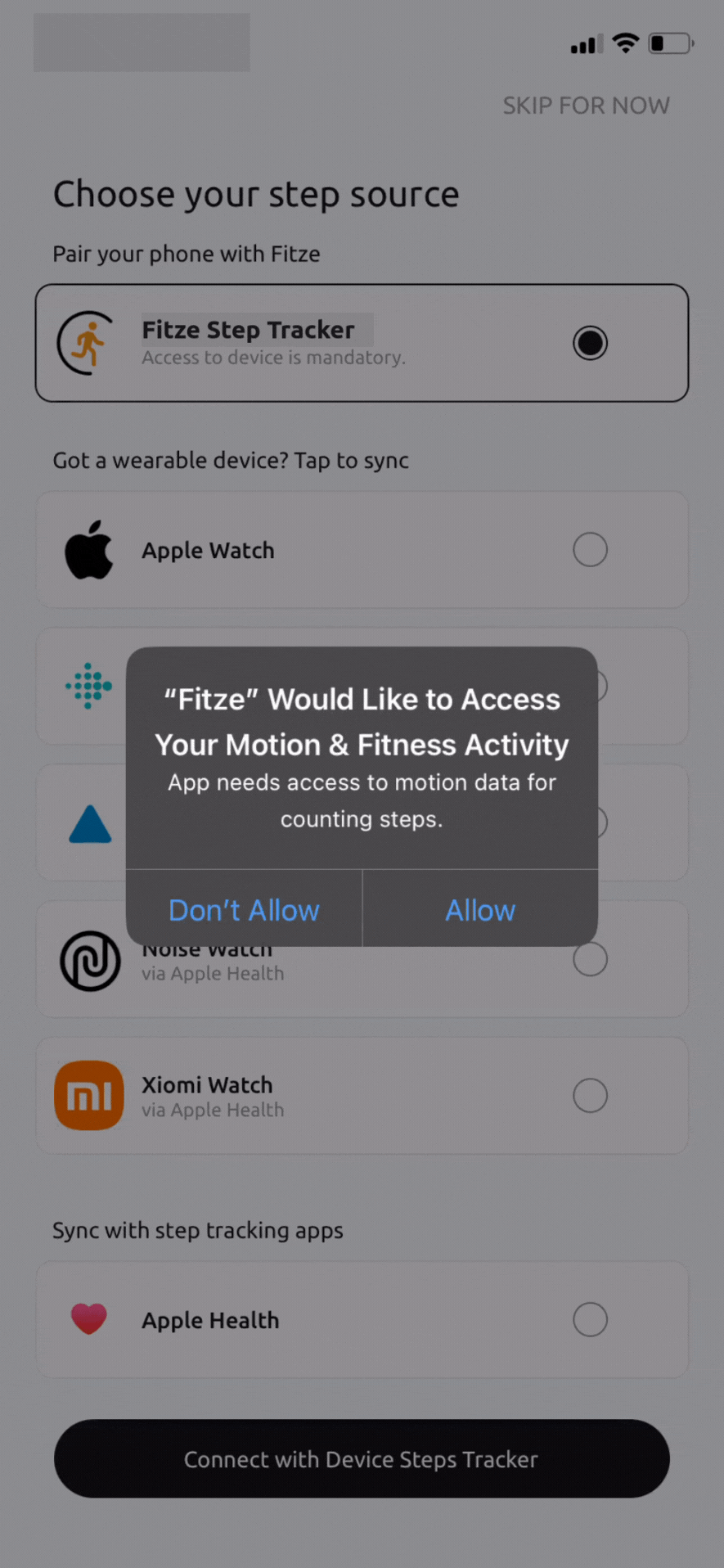
Steps not syncing?
If you notice that your steps are not syncing, you may have disabled apps from accessing your activity. You will need to follow these steps-
- Go to phone settings
- Search for Fitze
- Tap to enable Motion & Fitness toggle as shown
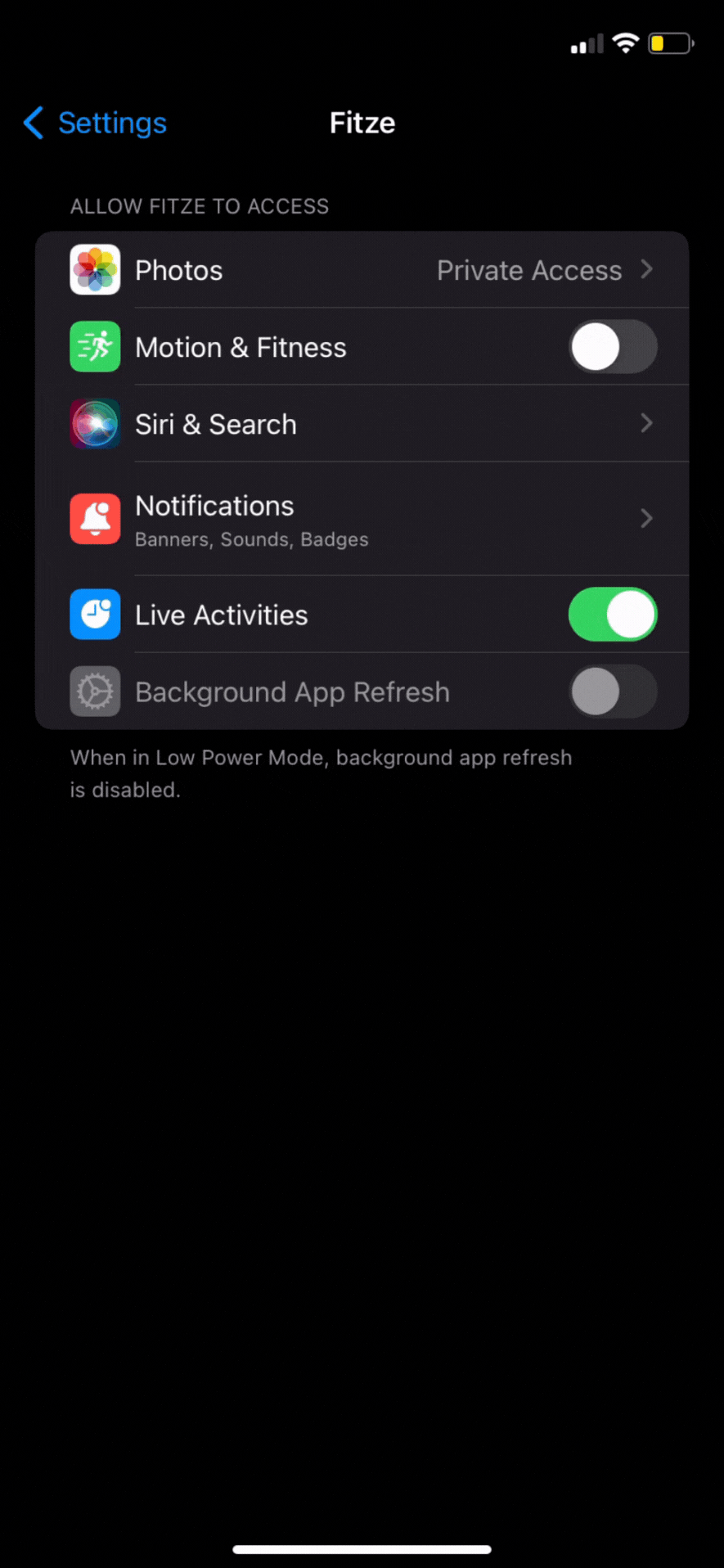
Also ensure access in Privacy Settings
- In your phone settings, search for Privacy & Security
- Go to Motion & Fitness
- Tap to enable Motion & Fitness toggle as shown
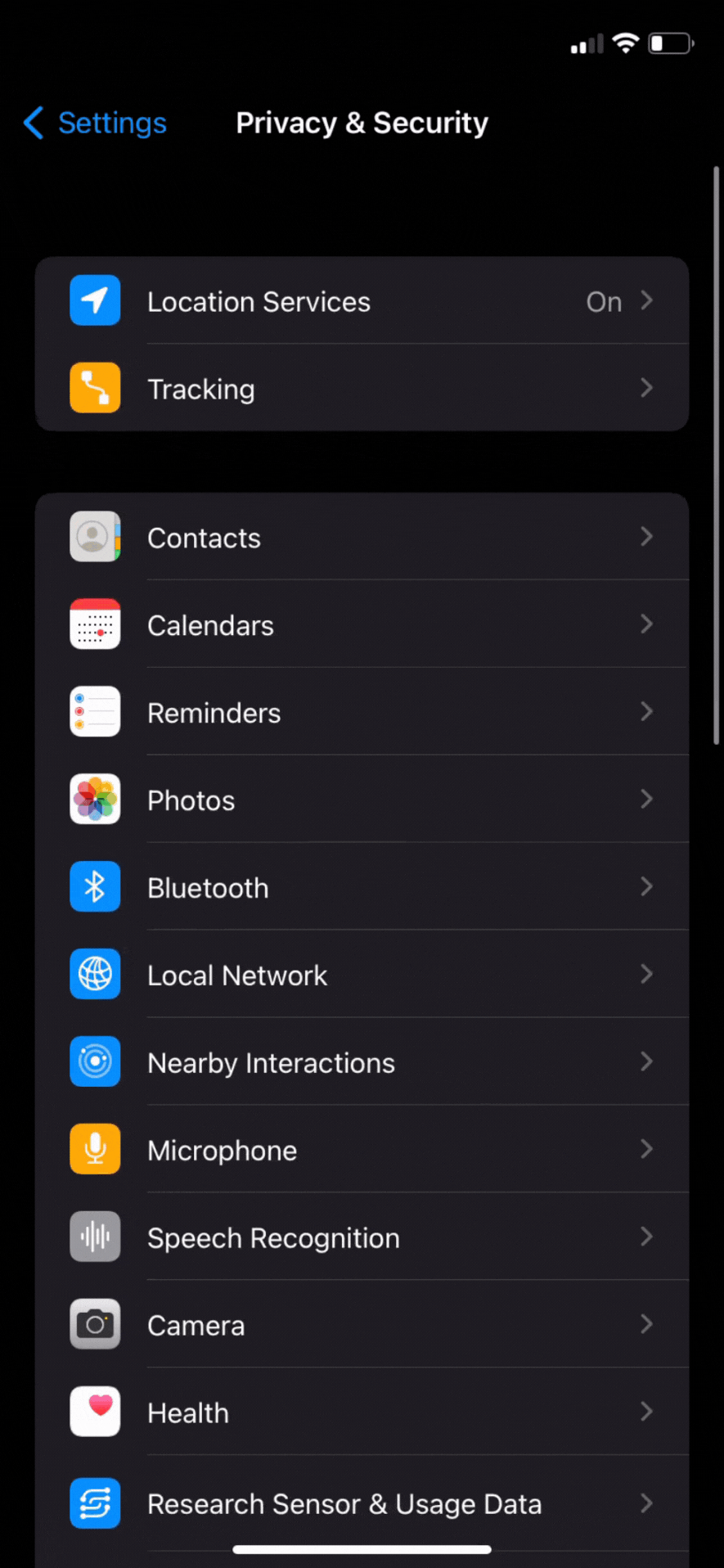
Connected successfully!
Once all the permissions have been granted, you’re all set! Your steps should start syncing immediately.
If you are still not able to sync your steps, kindly contact support via chat.